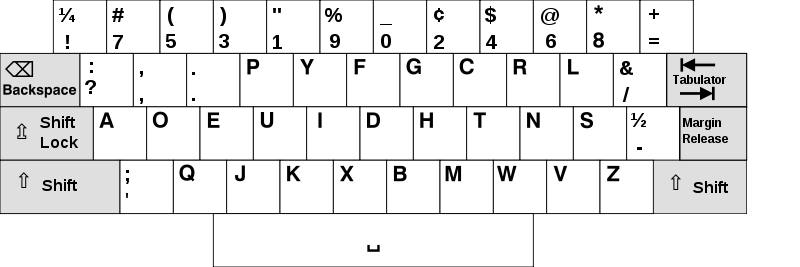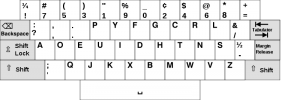I’m familiar with FreeBSD, but never used it as a desktop until now. I have decided to give it a try. Everything went well until I had to deal with KDE. There is no tool by default to configure the keyboard layout (there is one in PCBSD) and I don’t know the name of such tool. This is a must for me, since I’m a DVORAK keyboard user and typing on QWERTY is a real pain.
Found this quick fix, thanks to the guys on Freenode ##freebsd!
Insert the following code in /usr/local/etc/hal/fdi/policy/x11-input.fdi
<!--?xml version="1.0" encoding="ISO-8859-1"?--> pc105 dvorak
Restart KDM and you’ll be able to use the new dvorak keyboard layout.
You may replace the dvorak word with de,ro,hu,fr,etc. to set a different layout!
If you find the name of the KDE tool that sets this up, please comment.