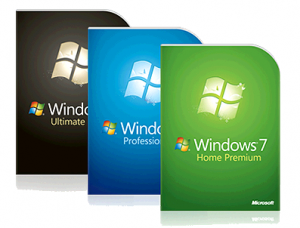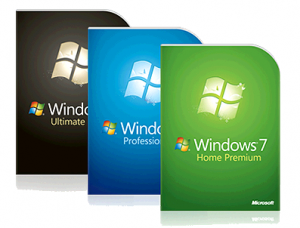 The Christmas season is fast approaching and a lot of people are thinking about buying or upgrading their PCs. But most people seem to forget that they also need an OS on their new system and looking at the Microsoft Windows 7 versions list it can get very confusing sometimes.
The Christmas season is fast approaching and a lot of people are thinking about buying or upgrading their PCs. But most people seem to forget that they also need an OS on their new system and looking at the Microsoft Windows 7 versions list it can get very confusing sometimes.
So, I decided to make a post specially dedicated to the people who don’t really know what the best Windows version for their needs is.
Some of you might say that the choice is very simple, just buy the one with the most features, but you see, that has it’s drawbacks. Most of the features you, as a normal everyday user, will probably never use and have also probably never heard about them or know what they do. Â
You also need to consider the fact that all those extra features add extra services to the OS witch have to be started every time you use your system and that of course eats up a lot of resources witch you could use elsewhere.
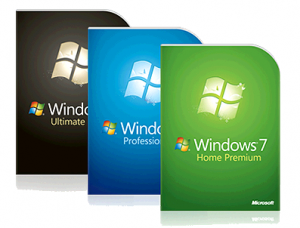 The Christmas season is fast approaching and a lot of people are thinking about buying or upgrading their PCs. But most people seem to forget that they also need an OS on their new system and looking at the Microsoft Windows 7 versions list it can get very confusing sometimes.
The Christmas season is fast approaching and a lot of people are thinking about buying or upgrading their PCs. But most people seem to forget that they also need an OS on their new system and looking at the Microsoft Windows 7 versions list it can get very confusing sometimes.
So, I decided to make a post specially dedicated to the people who don’t really know what the best Windows version for their needs is.
Some of you might say that the choice is very simple, just buy the one with the most features, but you see, that has it’s drawbacks. Most of the features you, as a normal everyday user, will probably never use and have also probably never heard about them or know what they do. Â
You also need to consider the fact that all those extra features add extra services to the OS witch have to be started every time you use your system and that of course eats up a lot of resources witch you could use elsewhere.
Read more